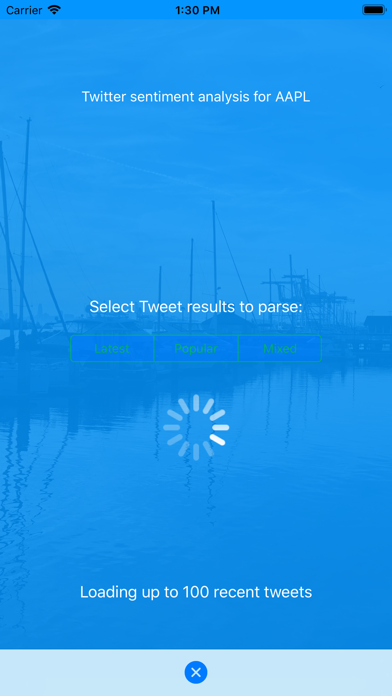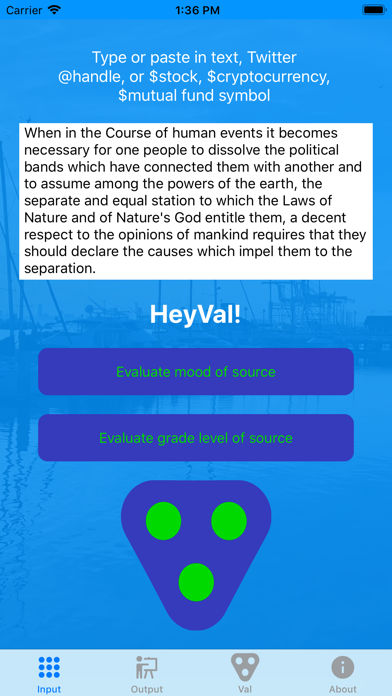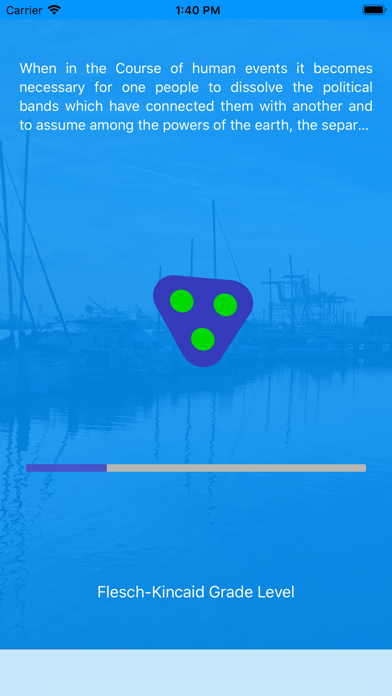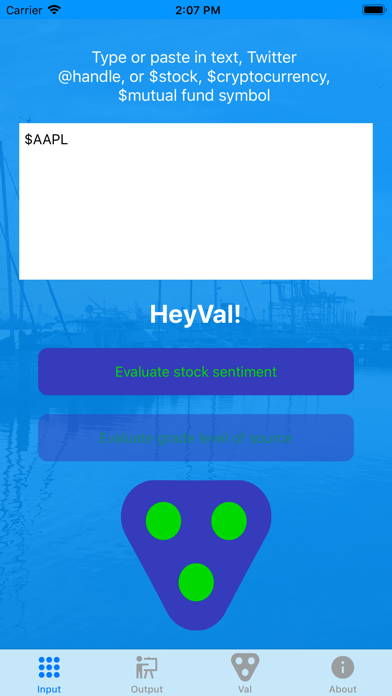
HeyVal provides two sets of text analysis tools to review the contents of Twitter timelines or text from a message, email, web page or PDF.
To evaluate the sentiment of a stock on Twitter, type $ followed by the stock ticker symbol in the Source text box. When you select stock sentiment, you can then choose the type of Tweets you want to parse. Latest will return up to 100 of the most recent Tweets that contain the stock ticker symbol. Popular will return up to 15 of the most popular Tweets about that stock, and Mixed will provide a combination of recent and popular.
To parse the timeline of a Twitter user, type in the @handle of the username you wish to review in the Source text box. When you select mood or grade level analysis, you can then choose the most recent 50, 100, or 200 tweets to be ingested. Communication with Twitter is direct from your device and does not go through any other servers.
To parse the text of a news article from a web site, open the page in Safari and use the copy function to select all or part of the text and copy it in to the clipboard. Safari Reader mode if available can help with this selection. Open HeyVal and paste the clipboard contents into the Source text box.
Text messages or the contents of an email can be analyzed by copying and pasting into the Source text box. All text analysis is performed on the device, so private messages will remain private.